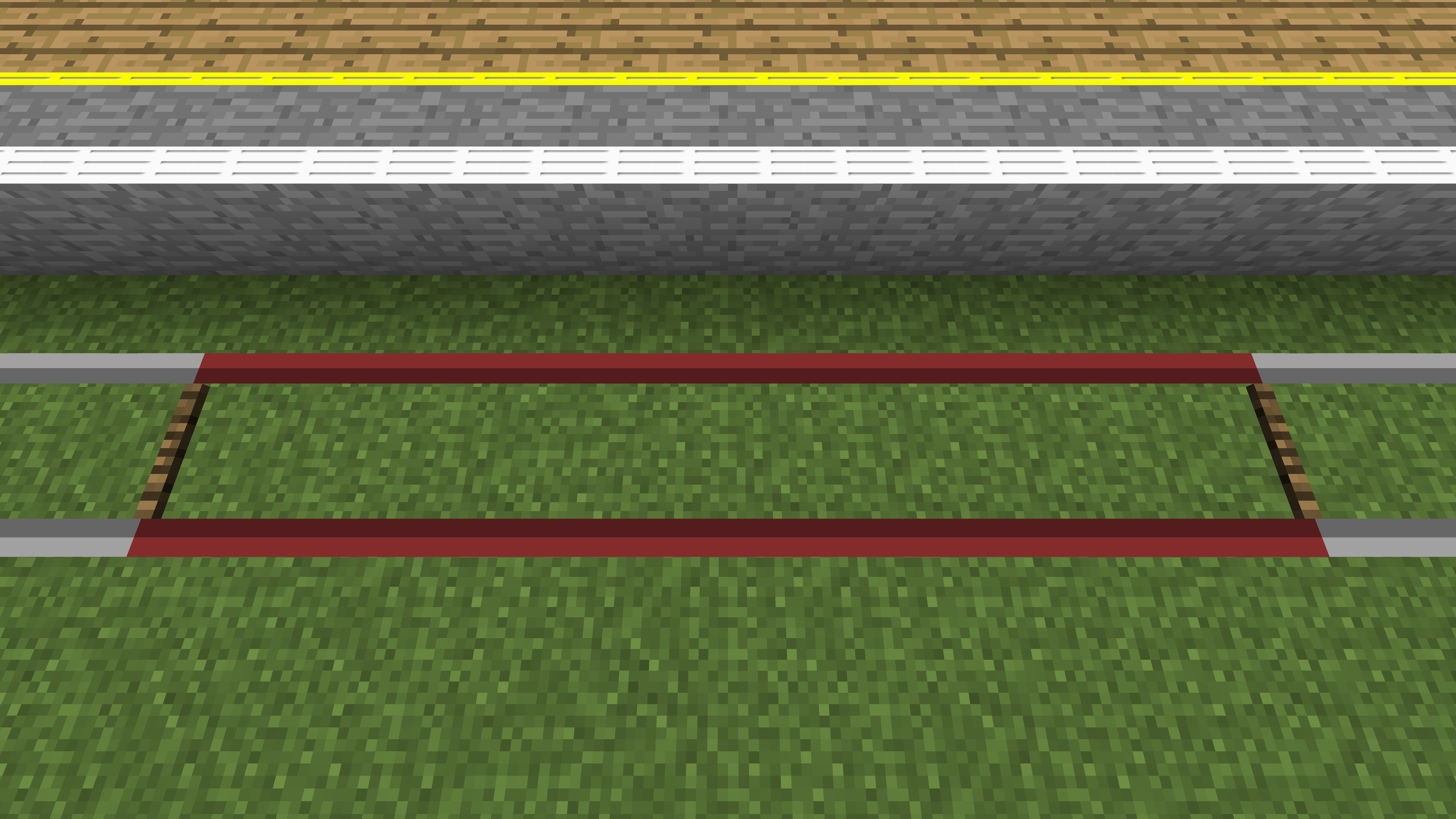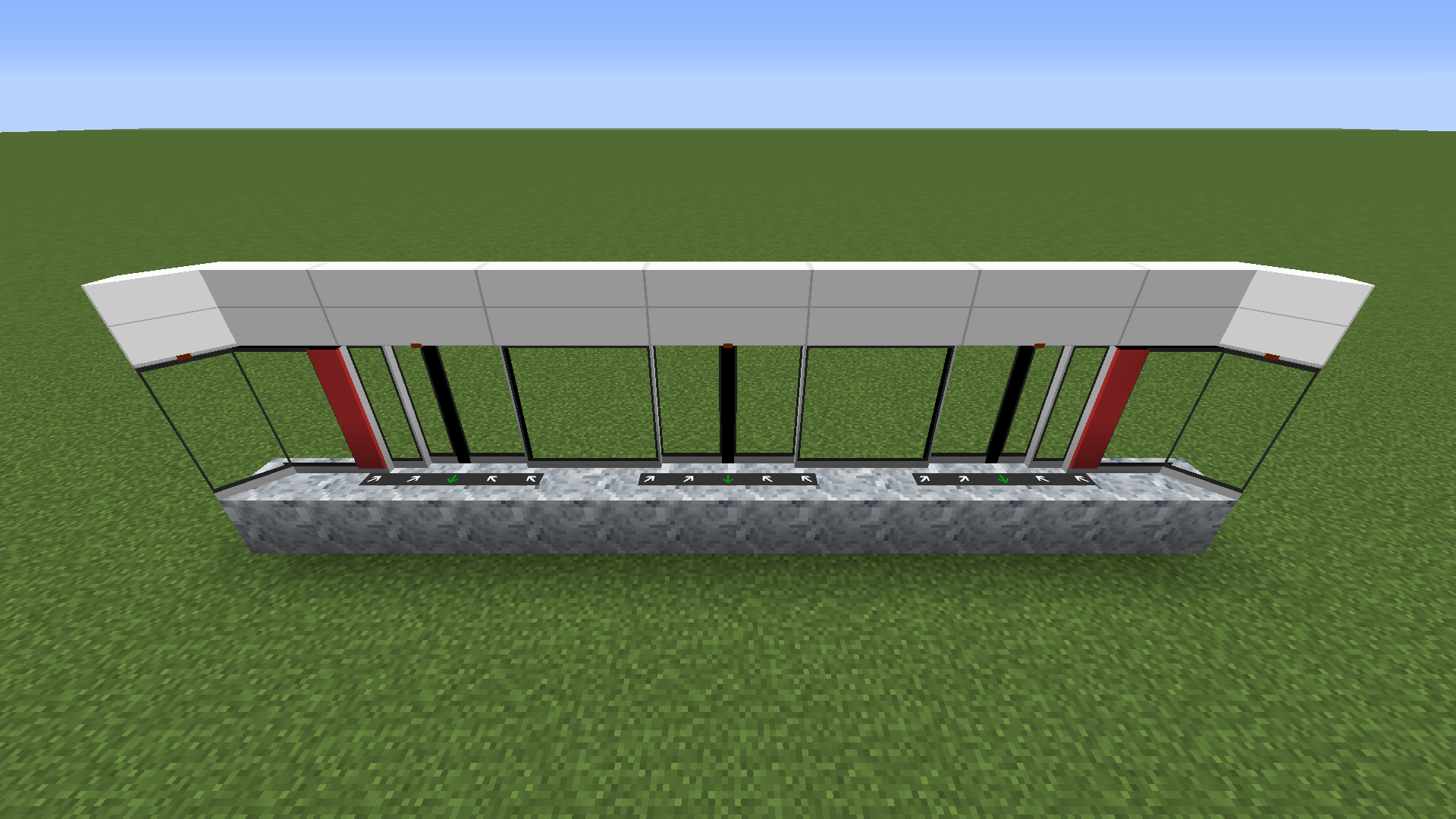| Hong Kong (No indent) | Hong Kong (With indent) |
| North American (No indent) | North American (With indent) |
| North American 2 (No indent) | North American 2 (With indent) |
| UK (No indent) | UK (With indent) |
Platform Block
| Platform Block | |
 |  |
 |  |
 |  |
 |  |
| Render of all Platforms Block variants.1) | |
| Blast resistance | TBC |
| Luminous | No |
| Transparent | Yes |
| Flammable | No |
| Catches fire from lava | No |
| Created by | Jonathan |
| ExtremeMakerX2) | |
The platform block marks the edge of the platform. There are four types of platform blocks available:
- Hong Kong
- North America (Type 1)
- North America (Type 2)
- United Kingdom
For each type, there is an indented variant which leaves a small space below the platform edge.
Obtaining
Breaking
Platform blocks require a pickaxe to be mined, in which case it drops itself. When mined without a pickaxe, it drops nothing. It has a hardness of 2.
Crafting
Normal variant
| Name | Ingredients | Crafting Recipe |
|---|---|---|
| Platform Block (Hong Kong) × 6 | Stone Bricks + Yellow Dye + White Dye Shapeless Recipe | 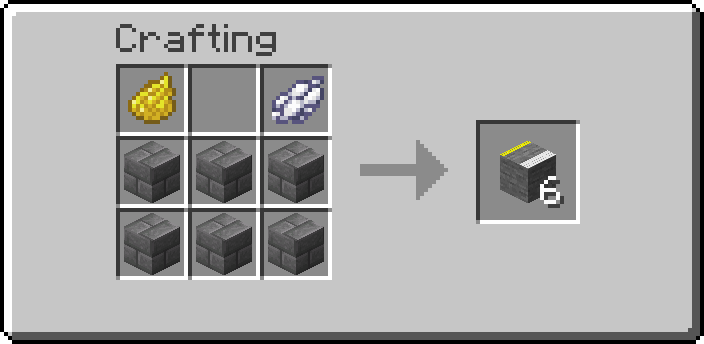 |
| Platform Block (North America, Type 1) × 6 | Stone Bricks + Yellow Dye Shapeless Recipe |  |
| Platform Block (North America, Type 2) × 6 | Stone Bricks + Black Dye Shapeless Recipe | 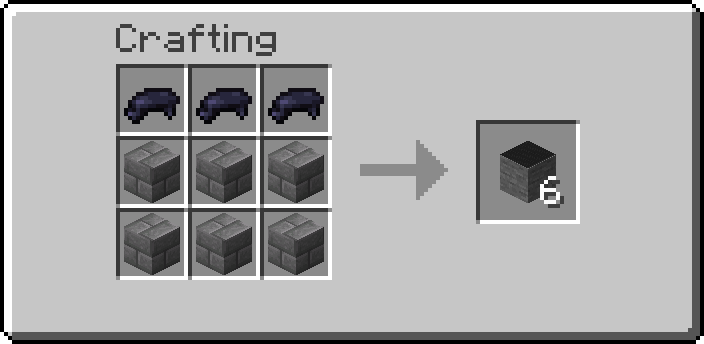 |
| Platform Block (United Kingdom) × 6 | Stone Bricks + Black Dye + Yellow Dye + White Dye Shapeless Recipe |  |
Indented variant
| Name | Ingredients | Crafting Recipe |
|---|---|---|
| Platform Block (Hong Kong) × 6 | Stone Bricks + Yellow Dye + White Dye Shapeless Recipe | 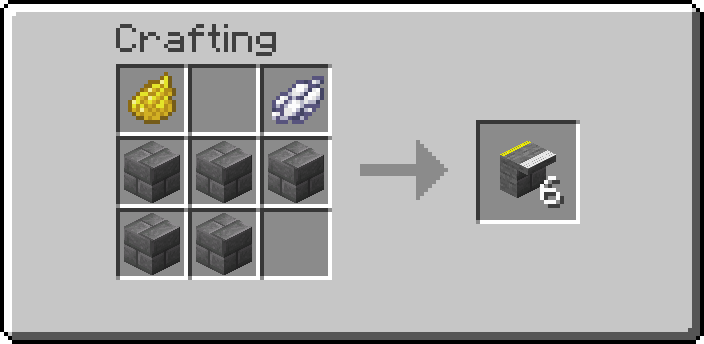 |
| Platform Block (North America, Type 1) × 6 | Stone Bricks + Yellow Dye Shapeless Recipe |  |
| Platform Block (North America, Type 2) × 6 | Stone Bricks + Black Dye Shapeless Recipe | 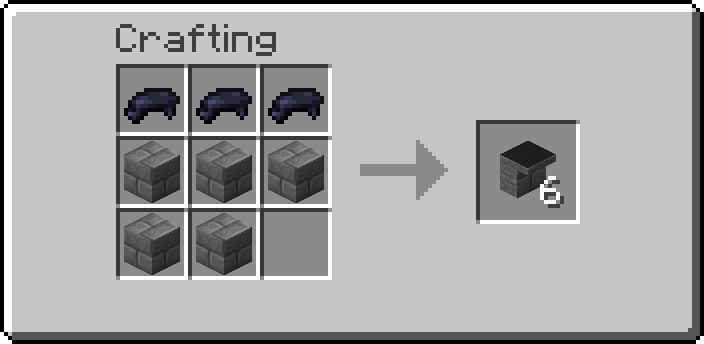 |
| Platform Block (United Kingdom) × 6 | Stone Bricks + Black Dye + Yellow Dye + White Dye Shapeless Recipe |  |
Usage
The platform block should be placed next to or one block away from a rail. It will orient itself automatically; the white strip will face towards air while the yellow line will face towards other solid blocks.
When trains arrive at a platform, the platform blocks by the rail will allow the train to open its doors.
Platform blocks should be next to or one block away from rails.
When a platform block is next to or one block away from platform rails, incoming trains will open its doors.
When Platform Screen Doors or Automatic Platform Gates are placed on top of platform blocks, the texture of the platform blocks will change to a blueish or yellowish marble. Queueing arrows will also appear.
Platform screen doors placed on top of platform blocks will change the texture of the platform block to a blueish marble.
Automatic platform gates placed on top of platform blocks will change the texture of the platform block to a yellowish marble.
Changelog
Unknown: Added.
3.0.0-Beta-7-unofficial-1: Platform blocks can now be placed in any direction.
3.0.0-Beta-8-unofficial-4: Added the North American variants of platform blocks.
3.0.0-Beta-8-unofficial-8: Added the United Kingdom3) platform blocks, and indented versions of all platform blocks.