Table of Contents
Automatic Platform Gates
| Automatic Platform Gates | |
 |
|
| Icon of the Automatic Platform Gates (Door). | |
 |
|
| Icon of the Automatic Platform Gates (Glass). | |
 |
|
| Icon of the Automatic Platform Gates (End). | |
| Renewable | Yes |
| Stackable | Yes (64) |
| Tool | From Wooden Pickaxe |
| Blast resistance | TBC |
| Luminous | No |
| Transparent | Yes |
| Flammable | No |
| Catches fire from lava | No |
| Created by | Jonathan |
Automatic platform gates are half-height doors that prevent passengers from trespassing onto the railway tracks. They are typically used in above-ground stations, so that natural ventilation is possible. It also give the station a more open feel. Platform Screen Doors are generally used for underground stations instead.
Obtaining
Breaking
Automatic platform gates require a Pickaxe to be mined, in which case it drops itself. When mined without a pickaxe, it drops nothing. It has a hardness of 2.
Crafting
| Name | Ingredients | Crafting Recipe |
|---|---|---|
| Automatic Platform Gates (Door Section) × 8 | Redstone Block + Iron Door + Glowstone Dust + Glass Pane Shapeless Recipe |  |
| Automatic Platform Gates (Door Section) | Automatic Platform Gates (Glass End Section) Shapeless Recipe | 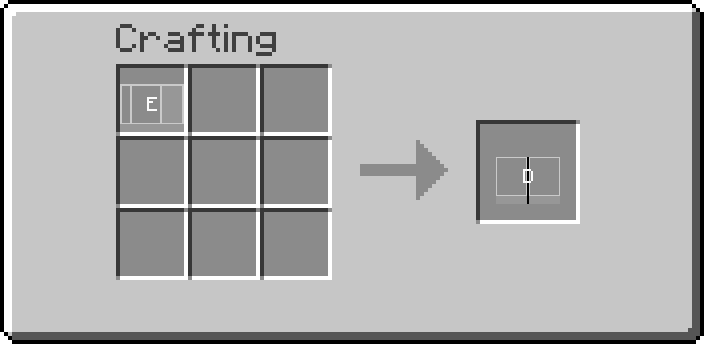 |
| Automatic Platform Gates (Glass Section) | Automatic Platform Gates (Door Section) Shapeless Recipe |  |
| Automatic Platform Gates (Glass End Section) | Automatic Platform Gates (Glass Section) Shapeless Recipe | 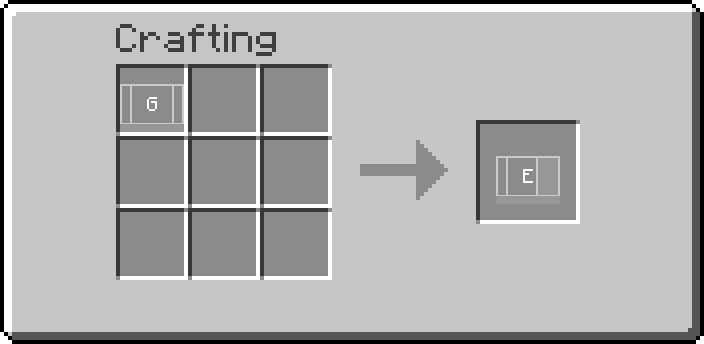 |
Usage
There are three different types of automatic platform gates.
- “Door”: These will open when a train is at the platform, allowing passengers to walk through to board the train. When the doors are closed, passengers are unable to pass.
- “Glass”: Similar to glass panes, they are transparent and act as a barrier to prevent passengers to walk through. They do not open.
- “Glass End”: These are very similar to the “glass” type but are used on the ends of the platform.
The different types of automatic platform gates can be obtained by cycling through the crafting recipes shown above. As of version 3.0 of the mod, platform screen doors and automatic platform gates can no longer be opened by redstone. Only trains stopping at the station can open the doors.
Joining Glass Panes
When first placed, the “glass” and “glass end” sections of the automatic platform gates are only one block wide. If multiple “glass” or “glass end” are next to each other, they can be visually joined together to form a larger window. This can be done by right clicking on the “glass” or “glass end” sections with a brush after they have been placed.
Furthermore, the route map of trains passing through the station will only show up on the automatic platform gates if two or more “glass” sections are joined together.
Route Direction Arrows
There is an arrow, a circle, and text on the “glass” section of the automatic platform gates.
The arrow indicates the direction of travel of incoming trains and can be reconfigured by right clicking the top half of the gates.
The circle consists of the colours of routes that enter the platform. In the centre of the circle, the platform number is shown. The platform number can be changed on dashboards.
Finally, the text lists the destinations of all routes that enter the platform. By default, the first line supports CJK characters and the following lines do not. This can be changed by editing the language file.
Locking Automatic Platform Gates
By right-clicking a “door” section of an automatic platform gate with a brush, that “door” will be marked as locked. Sticker with “not in use” appears, and the locked doors will not open even when a train arrives and opens the doors.
Changelog
Unknown: Added.
3.0.0-beta-2: Fixed OptiFine crash when breaking.
3.0.0-beta-3: Repeated destinations or terminating destination will no longer show.
3.0.0-beta-4: route signs will show interchanges.
3.0.0-Beta-5-unofficial-2: Fixed route signs not showing interchanges.
3.0.0-Beta-5-unofficial-3: performance improvements for clientside.
3.0.0-Beta-6-unofficial-2: Performance improvements for rending route maps.
3.0.0-Beta-7-prerelease-2: Terminating lines no longer show up on route maps.
3.0.0-Beta-8-unofficial-8-hotfix-2: Fixed APG slamming for a fraction of a second in 1.17.
3.0.0-Beta-9-unofficial-1: Route maps on automatic platform gates will now combine lines if they share common stations.
3.0.0-Beta-9-unofficial-1-hotfix-1: Fixed APG detecting the wrong platform.
3.0.0-Beta-9-unofficial-2: APG without a platform will not render weird bits.
3.0.0-Beta-9-unofficial-5: Fixed crash when exploding APG.
3.1.0-unofficial-5: Converted APG to tile entities.
3.1.0-unofficial-5: APG may be locked by right click the doors with a brush to freeze them in place.
3.1.0-unofficial-5-hotfix-1: Fixed APG door speed.
3.1.0-prerelease-2: APG from older worlds will render properly.
3.1.1: Fixed slow world loading with APG tile entity conversion.
3.1.7: Performance improvements for complex rendering
3.1.11: Fix texture fighting on APG